Photograms are very basic ways to create images on light sensitive surfaces by using shadows of objects! I decided to try this using a beautiful lace table covering:
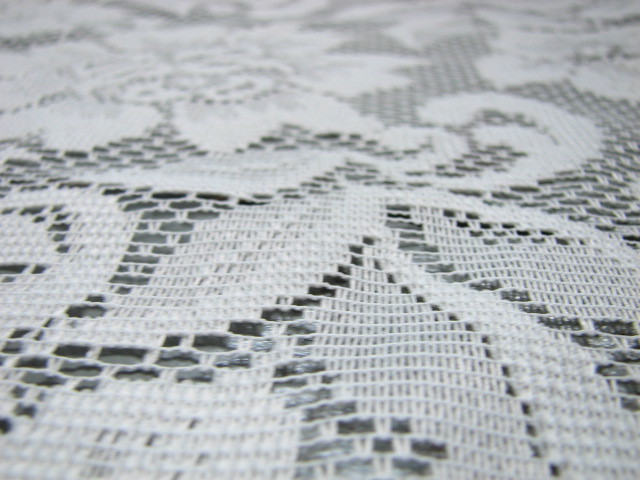

Alas, the result is a burned screen!

Some problems can arise with having a lot of stencil space. Too much ink can flood the other spaces, causing the image to smudge and smush. One way to solve this is to create a 3rd layer stencil, and tape off areas of the screen to use as a launch pad for the ink. I plan on using plastic sheeting to cut out various shapes, including a sweetheart top, to screen onto standard tanks.
I'll be back!
XX,
madam chino
PS. i had to change my rss feed, so if you are "following" this blog but are not receiving any reading list updates, please un-follow and re-follow!
